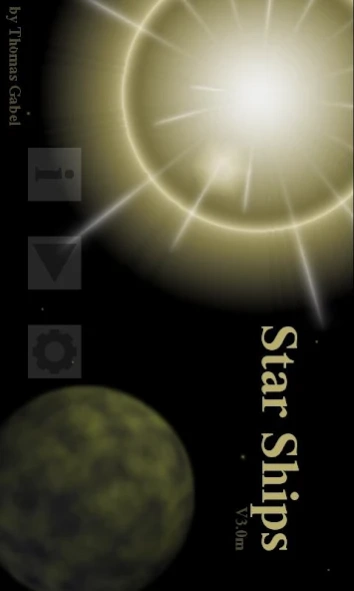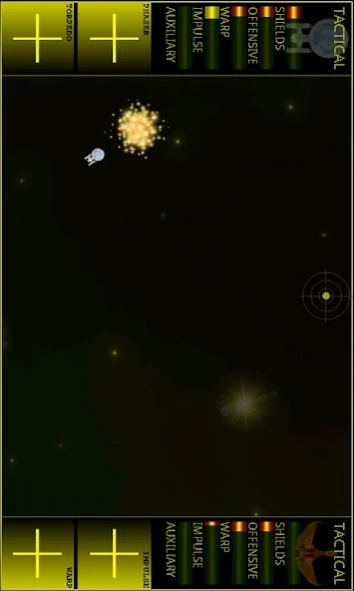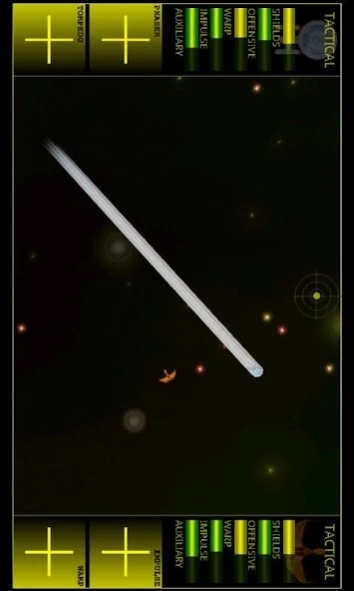Star Ships 3.5m
Free Version
Publisher Description
Star Ships - Star Ships. Where space combat meets artificial intelligence.
Star Ships is more than just a traditional space arcade shooter game. You take full control of a star ship and find yourself in a one on one combat against a seconds space craft. However, your enemy is not a dull, easy to destroy alien. Instead, the opponent ship is controlled by an artificial intelligence (AI) agent equipped with impressive fighting strategies. So, it's your task to find the right tactics and policies to defeat your opponent.
Alternatively, you can play Star Ships as a real-time multiplayer game against your friends within the same Wi-Fi network. To do so, select the corresponding entry ('Multiplayer') under 'Settings'.
As a commander you have to control the behavior of your ship in a number of ways:
* Attack by using phasers or, for long range combat, by torpedos.
* Move by using your impulse drive or, alternatively, your warp drive.
* Rotate your ship using steering jets that are controlled by tilting your device.
* Avoid collisions.
* Keep an eye on and manage the energy levels of all tactical sub-systems of your ship.
Features:
* The app includes a short, 9-step tutorial for learning how to play ('Instructions').
* Single player and multiplayer mode can be selected under 'Settings'.
* Game speed is adjustable at one's convenience (under 'Settings').
* The strength of the AI agent (controlling the enemy ship during a single player game) is adjustable at one's skills.
* Choose among different star ship types.
* Sounds and force feedback can be switched off at one's convenience.
* The game supports three different modes (can be selected under 'Settings') for ship rotation control: a joystick-like mode, a handlebar-like mode, and a touch-based mode (see 'Instructions' within the game for details).
* The app supports the use of your device's geomagnetic sensor (compass), if it hase one, in order to improve joystick-like rotation control. This, essentially, also allows for playing in any desired position, even head over heels or upside down.
* Each of your space combats starts with a short (3 seconds) device calibration, during which you are encouraged to hold your device in your preferred null position (i.e. neutral position that doesn't yield rotations). Exception: When using the touch-based rotation control, no calibration is required.
--
Disclaimer. This software is provided by the authors and contributors "as is" and any express or implied warranties, including, but not limited to, the implied warranties of merchantability and fitness for a particular purpose are disclaimed. In no event shall the authors or contributors be liable for any direct, indirect, incidental, special, exemplary, or consequential damages (including, but not limited to, procurement of substitute goods or services; loss of use, data, or profits; or business interruption) however caused and on any theory of liability, whether in contract, strict liability, or tort (including negligence or otherwise) arising in any way out of the use of this software, even if advised of the possibility of such damage.
About Star Ships
Star Ships is a free app for Android published in the Arcade list of apps, part of Games & Entertainment.
The company that develops Star Ships is Thomas Gabel. The latest version released by its developer is 3.5m.
To install Star Ships on your Android device, just click the green Continue To App button above to start the installation process. The app is listed on our website since 2017-04-24 and was downloaded 2 times. We have already checked if the download link is safe, however for your own protection we recommend that you scan the downloaded app with your antivirus. Your antivirus may detect the Star Ships as malware as malware if the download link to de.tgabel.tgp.android.starships is broken.
How to install Star Ships on your Android device:
- Click on the Continue To App button on our website. This will redirect you to Google Play.
- Once the Star Ships is shown in the Google Play listing of your Android device, you can start its download and installation. Tap on the Install button located below the search bar and to the right of the app icon.
- A pop-up window with the permissions required by Star Ships will be shown. Click on Accept to continue the process.
- Star Ships will be downloaded onto your device, displaying a progress. Once the download completes, the installation will start and you'll get a notification after the installation is finished.